What is Excalidraw
Excalidraw is a whiteboard tool that lets you easily sketch diagrams that have a hand-drawn feel to them. its a great, browser-based tool that lets you make nice-looking diagrams without having to spend hours messing around with tooling.
I personally use Excalidraw a ton when designing infrastructure and architectural diagrams for work. I use it as a plugin for Obsidian. Obsidian is an absolute awesome privacy first note taking app. It's completely customisable and any dev will feel right at home with it. If you haven't tried it, give it a go! I never looked back.
Using the Line Tool in Excalidraw
I'm going to assume we're working in Obsidian for this demo, but the experience will be largely similar between that, and the browser version.

When you load up a new diagram in Excalidraw, you should see a toolbar along the top of the editor. In that toolbar you should see an arrow icon. Click that button. That should activate the line tool.
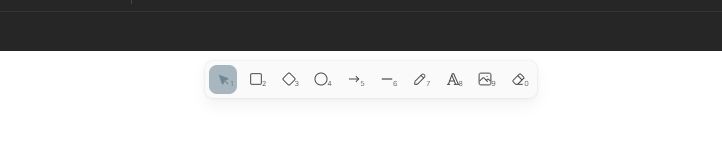
Click and drag on the canvas to create a line with a single pivot point in the center. Click once, and continue clicking to create as many pivot points in the line as you need.
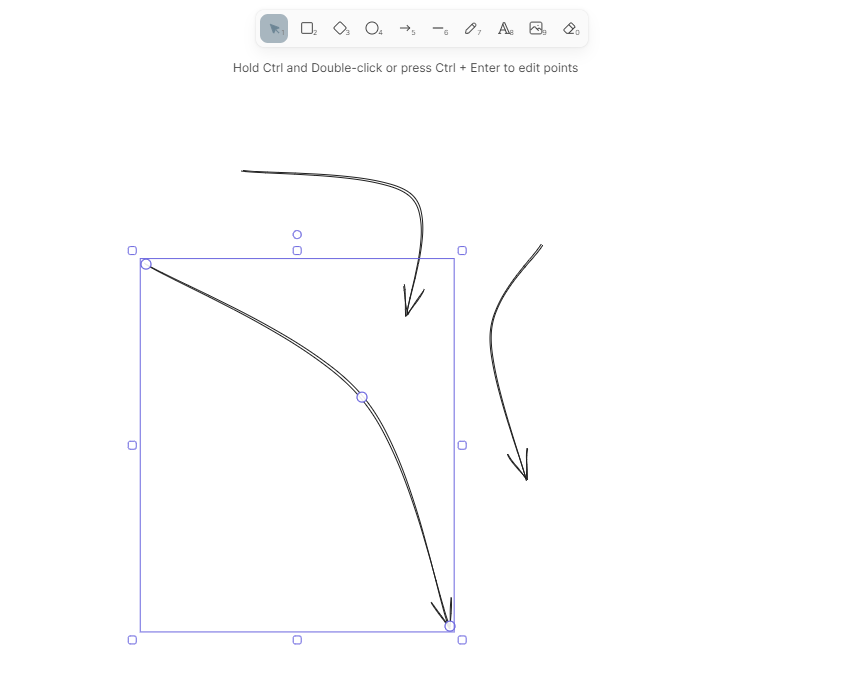
Click on the select tool in the toolbar. Now click on your newly added line. You should now see the control tabs appear on the canvas. Click and drag to move the pivot points and ends of your line around.
How To Add Multiple Points to a Line
Here's where I got stuck.
How do I add pivot points to a line that I've already created?
It's not immediately obvious, but here's how you do it.
Select your line again with the select tool. Then hit ctrl + enter. This enables an "edit" mode for the nodes on the line. You should see extra control points appear on the line.
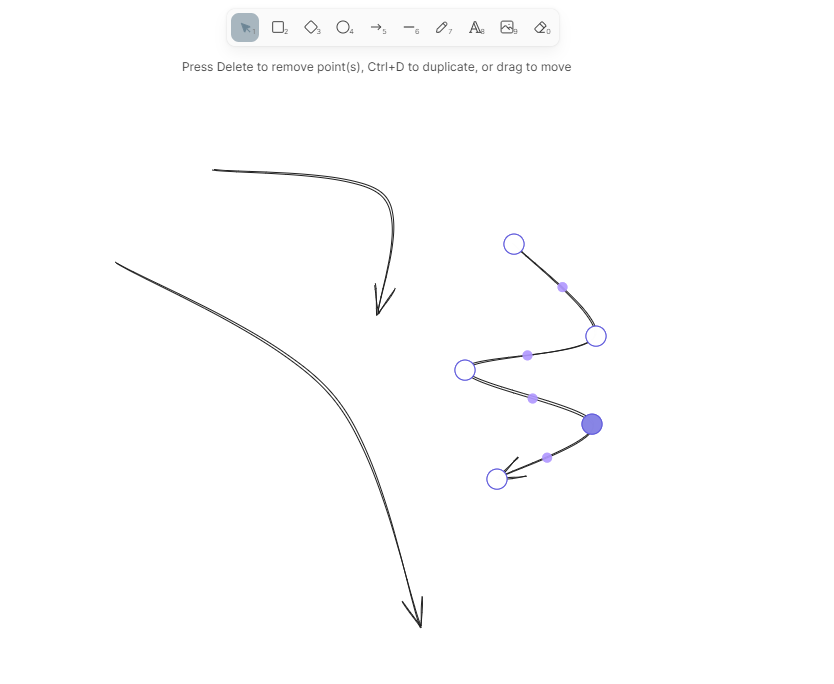
If you click and drag on the smaller nodes between the larger circles, it will create a new point. You can then de-select the line and use the pivot points as normal.
Here is a great video demonstrating this on the Excalidraw Twitter feed.
Hope this helps! 🤙

No comments yet…